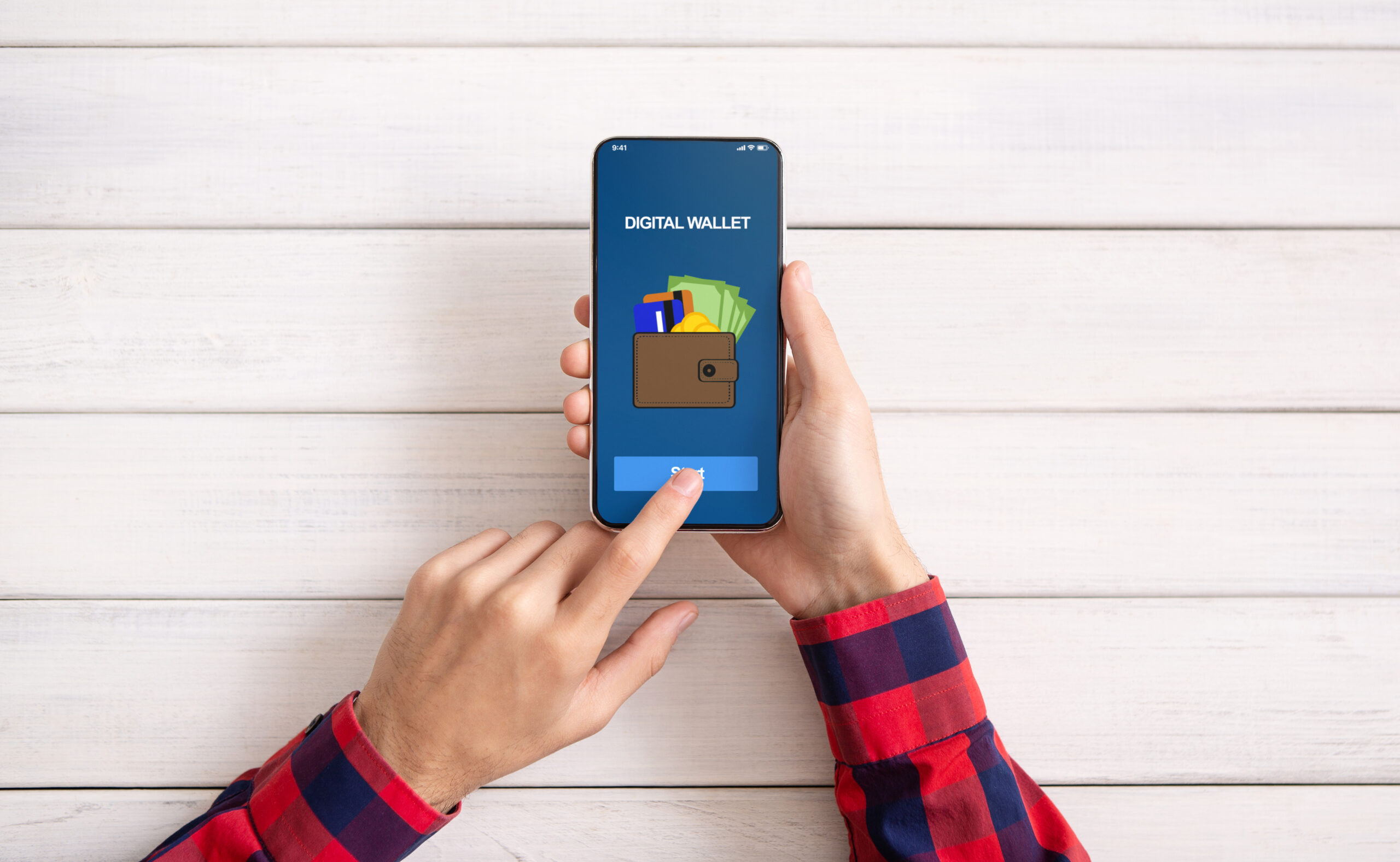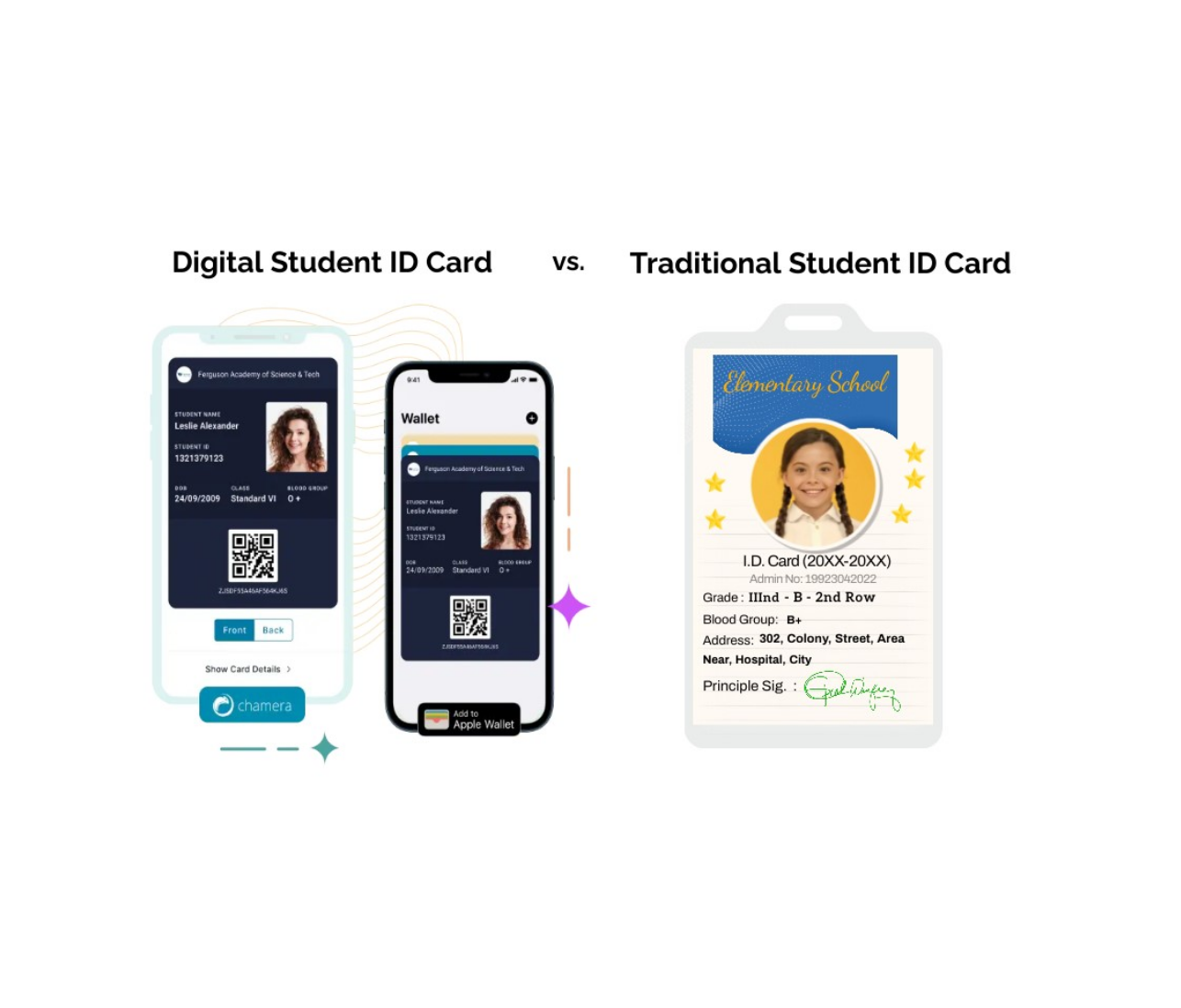The most popular mobile payment systems- Apple Wallet and Google Wallet, have made headlines with their ability to integrate new types of student and payment cards. Higher education institutions are now adding mobile student cards in digital wallets and their physical campus cards to enhance the campus experience, making it more dynamic and convenient for students. Some schools have even started using mobile devices with just their school IDs and no longer print physical cards.
Offering both accessibility and novelty- these two digital wallets represent a simplified means of payment, verification application and many other features for students.
Let’s get into digital payment systems and how students can integrate them into their ID.
Apple Wallet
Apple Wallet is a digital wallet developed by iOS and watchOS that securely and conveniently organises your credit and debit cards, transit cards, boarding passes, tickets, ID cards, keys, loyalty cards, etc., all in one place. It is Apple’s NFC technology that allows users to make contactless payments through their devices. The benefits of using this Wallet and integrating Apple Wallet with student ID are many. Every transaction you make with the Wallet is first authenticated with Face ID or Touch ID, ensuring that you are the one making the payment and not someone else. So you don’t have to worry about other people using your device to spend your money.
Likewise, Apple Wallet doesn’t require a credit card, meaning your card number is less likely to be stolen. In addition, it does not use a credit card number to make purchases but uses a token called “Device Account Number” to complete the transaction. So all in all, Apple wallet student ID further reduces the chances of credit card information being stolen.
Step of adding student ID to Apple Wallet
- To add a student ID card to your Apple Wallet, you need a compatible iPhone or Apple Watch with the latest iOS or watchOS version. You will also have to sign in with your Apple ID and the latest version of the app from the App Store.
- Hold the top of your iPhone, so the screen is facing you or your Apple Watch screen near the contactless reader. If you’re making a purchase, the cashier may need to select a payment method. If successful, a checkmark will appear on your device.
- Depending on your iPhone model, you can use your student card even if your battery runs out. If you’ve turned off Express Mode, open the Wallet app on your device to use your student card. Then, tap your student card, authenticate with your Face ID, Touch ID, or passcode, and hold your device near the contactless reader.
- Express mode is enabled by default when you add your student card to the Wallet. It allows you to hold your iPhone or Apple Watch a few inches from the centre of the card reader until you feel a vibration. The screen will have a checkmark and say “Done” on it.
- With Express Mode, your iPhone or Apple Watch must be turned on without a network connection. You also don’t need to verify with your Face ID, Touch ID, or passcode, and you won’t even need to wake or unlock your device to open apps.
Google Wallet
Google Wallet, formerly known as Google Pay, is another peer-to-peer payment service developed by Google before its merger with Google Wallet. This private and secure digital wallet gives you instant access to any payment card, ticket, ID card or credential you choose to store there, allowing anyone to send and receive money from mobile or desktop.
For the first time in 2020, Google Wallet added limited support for university IDs, allowing students from 15 partner universities to access dormitories or campus cafeterias. After rolling out in many other schools, the feature has now made its way to the Google Wallet app. But you can’t add your ID directly to the app, and your school may not support the feature either. Here’s how to add your student ID to Google Wallet, if you’re eligible to add your student ID, and how to use it if you can.
How can you add your student ID to Google Wallet?
The Wallet doesn’t support all kinds of student IDs just yet. Android specifically supports campus ID in some educational institutions in the US, Canada and Australia through Transact and CBORD. If your college or university is not a partner of one of these companies, or if you live elsewhere, you won’t be able to add your student card to Google Wallet, at least for now.
It serves more than 12 million students at more than 1,750 client institutions, while CBORD works with 900 partners on campus. US, Australian and Canadian students have a good chance that their university uses technology that powers wallet credentials. So first, make sure to find out if your college or university supports Google Wallet student cards.
Steps of adding student ID to Google Wallet
- There are no standard steps to follow here, as it depends on your school and its partnership with Transact or CBORD. Before starting the Google Wallet student ID setup process, make sure that your phone supports this feature. In particular, you will need a purchased Android phone running in the US or Canada, Nougat version 7.0 or higher And NFC enabled and up to date with the latest Google Wallet and fully updated Google Play services. Have Google Wallet app installed on your phone to get started.
- Once the Wallet has your ID, your Android phone becomes an easy-to-use key to unlock your dorm or pay for food without much effort. To use your school ID, tap your phone on an eligible card reader with the screen on, and you’ll see a blue checkmark appear, confirming that the reader has accepted your ID. You won’t even need to unlock your phone.
- Depending on the school or partner app provider’s policies, you can use the Wallet’s touch-to-pay functionality for books, restaurants, laundry, vending machines, and other eligible services. You will also be able to enter your hostel, participate in sporting events, and more only with your Android phone. You can also access the Google Wallet app on most Android smartwatches, so you can tap the watch instead of your phone if that’s more convenient for you.
Final words
Contactless student ID cards bring greater ease, convenience, and security to everyday transactions and experiences in any campus activity. This contactless technology can also help universities and colleges to streamline payments and security across campus. As one of the fastest-growing digital student ID solutions, Chamera allows students to integrate their digital IDs into Apple Wallet and Google Wallet.